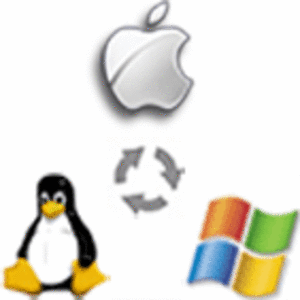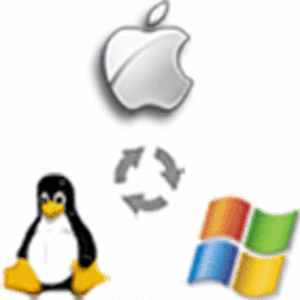Computer Virus is a kind of malicious software written intentionally to enter a computer without the user’s permission or knowledge, with an ability to replicate itself, thus continuing to spread. Some viruses do little but replicate others can cause severe harm or adversely effect program and performance of the system. A virus should never be assumed harmless and left on a system. Most common types of viruses are mentioned below:

Types of viruses
Boot viruses: These viruses infect floppy disk boot records or master boot records in hard disks. They replace the boot record program (which is responsible for loading the operating system in memory) copying it elsewhere on the disk or overwriting it. Boot viruses load into memory if the computer tries to read the disk while it is booting.
Examples: Form, Disk Killer, Michelangelo, and Stone virus
Program viruses:
These infect executable program files, such as those with extensions like .BIN, .COM, .EXE, .OVL, .DRV (driver) and .SYS (device driver). These programs are loaded in memory during execution, taking the virus with them. The virus becomes active in memory, making copies of itself and infecting files on disk.
Examples: Sunday, Cascade
Multipartite viruses:
A hybrid of Boot and Program viruses. They infect program files and when the infected program is executed, these viruses infect the boot record. When you boot the computer next time the virus from the boot record loads in memory and then starts infecting other program files on disk.
Examples: Invader, Flip, and Tequila
Stealth viruses:
These viruses use certain techniques to avoid detection. They may either redirect the disk head to read another sector instead of the one in which they reside or they may alter the reading of the infected file’s size shown in the directory listing. For instance, the Whale virus adds 9216 bytes to an infected file; then the virus subtracts the same number of bytes (9216) from the size given in the directory.
Examples: Frodo, Joshi, Whale
Polymorphic viruses:
A virus that can encrypt its code in different ways so that it appears differently in each infection. These viruses are more difficult to detect.
Examples: Involuntary, Stimulate, Cascade, Phoenix, Evil, Proud, Virus 101
Macro Viruses:
A macro virus is a new type of computer virus that infects the macros within a document or template. When you open a word processing or spreadsheet document, the macro virus is activated and it infects the Normal template (Normal.dot)-a general purpose file that stores default document formatting settings. Every document you open refers to the Normal template, and hence gets infected with the macro virus. Since this virus attaches itself to documents, the infection can spread if such documents are opened on other computers.
Examples: DMV, Nuclear, Word Concept.
Active X:
ActiveX and Java controls will soon be the scourge of computing. Most people do not know how to control there web browser to enable or disable the various functions like playing sound or video and so, by default, leave a nice big hole in the security by allowing applets free run into there machine. There has been a lot of commotion behind this and with the amount of power that JAVA imparts, things from the security angle seem a bit gloom.

 7:39:00 pm
7:39:00 pm
 rudra
rudra