These shortcuts are available from all Mozilla windows: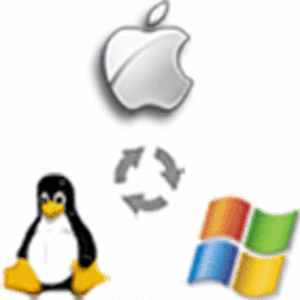
General Mozilla ShortcutsCommand Windows Mac Linux Command Windows Mac Linux Copy Ctrl+C Cmd+C Ctrl+C Paste Ctrl+V Cmd+V Ctrl+V Cut Ctrl+X Cmd+X Ctrl+X Close Window Ctrl+W Cmd+W Ctrl+W Delete Next Word Ctrl+Del Ctrl+Del Go Up One Page Page Up Page Up Page Up Go Down One Page Page Down Page Down Page Down Go Up One Line Up Arrow Up Arrow Up Arrow Go Down One Line Down Arrow Down Arrow Down Arrow Undo Ctrl+Z Cmd+Z Ctrl+Z Redo Ctrl+Shift+Z Cmd+Shift+Z Ctrl+Shift+Z Find Ctrl+F Cmd+F Ctrl+F Find Again Ctrl+G or F3 Cmd+G Ctrl+G Find Links As You Type ' (apostrophe) ' (apostrophe) ' (apostrophe) Find Text As You Type / / / Open search engine page Ctrl+Shift+F Cmd+Shift+F Ctrl+Shift+F Open Context Menu Shift+F10 Ctrl+Space Shift+F10 Open Main Menu (switches to the first drop-down menu at the top of the window. example: "File" in Windows) Alt or F10 (Mac OS X: Controlled through keyboard preference in Control Panel) F10 Move to beginning of line (in a text editing field) Home Cmd+Left Arrow Ctrl+A Move to end of line (in a text editing field) End Cmd+Right Arrow Ctrl+E Exit Mozilla Ctrl+Q Cmd+Q Ctrl+Q Start Navigator Ctrl+1 Cmd+1 Ctrl+1 Start Mail & Newsgroups Ctrl+2 Cmd+2 Ctrl+2 Open Middle Tab Ctrl+3 Cmd+3 Ctrl+3 Start Composer Ctrl+4 Cmd+4 Ctrl+4 Start Address Book Ctrl+5 Cmd+5 Ctrl+5 Start IRC Chat Ctrl+6 Cmd+6 Ctrl+6
Tips related to
yogasana
(102)
Technical
(74)
diary
(37)
computer tips
(36)
social
(25)
software
(19)
Linux
(14)
fun
(11)
entertenment
(9)
mystry
(9)
hacking tutorial
(8)
spiritual
(8)
sports
(8)
save the earth
(5)
intresting programs
(4)
 11:50:00 pm
11:50:00 pm
 rudra
rudra

 Posted in:
Posted in: 










0 comments:
Post a Comment